If you're looking to zip a file file then you came at right place. Here I am going to show a easy way to zip a file using "FREE Software". yes, you heard it right. I will be using Free software to get the job done.
What all things needed before I get Started?
The things we needed are :
1. Laptop or Personal computer running on windows 7 or any other windows OS versions.
2. Admin access to install a software.
3. Internet access, so that you can download the Zip software from the internet.
4. Step by step process ( which is present below).
So are you ready with all those above 4 things? If you're ready then let's get started.
Step 1 :
Log into the admin account of the windows computer.
Step 2:
Download the zip software from the internet.
We recommend you to download from Filehippo. Here is the link to download ..
Before you download the Zip software you need to find which Bit OS are you running. Either it is 32bit or 64 bit. Here is a tip : If you don't know which Bit OS you're running then you can download both version and give a try.
Step 4:
What all things needed before I get Started?
The things we needed are :
1. Laptop or Personal computer running on windows 7 or any other windows OS versions.
2. Admin access to install a software.
3. Internet access, so that you can download the Zip software from the internet.
4. Step by step process ( which is present below).
So are you ready with all those above 4 things? If you're ready then let's get started.
Step 1 :
Log into the admin account of the windows computer.
Step 2:
Download the zip software from the internet.
We recommend you to download from Filehippo. Here is the link to download ..
Before you download the Zip software you need to find which Bit OS are you running. Either it is 32bit or 64 bit. Here is a tip : If you don't know which Bit OS you're running then you can download both version and give a try.
Download Winrar Software From Filehippo.com
Step 3:
Once the software installed you don't have open it at all. So go to any file you want to zip it. Then click on right click you will see an option "Add to archive" .
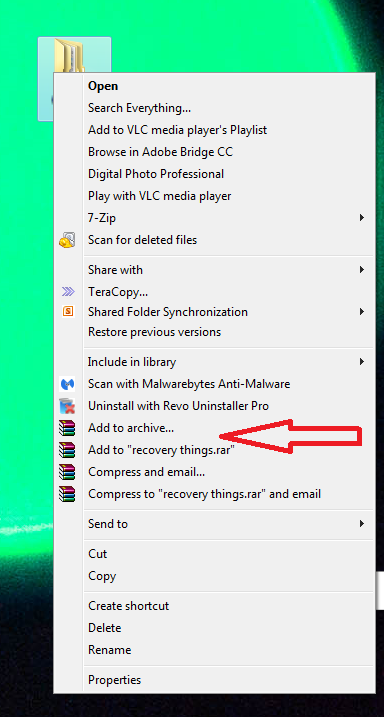 |
| How To Zip a file Using Free software on windows |
Step 4:
You will be asked either you need in .Rar format or .Zip format. Prefer to go wit the .zip format.
 |
| Choosing the zip formats either it is zip or rar format. |
Now finally you zipped the file in the windows 7 with a free software.
You're good to go! If you like the article then Do sure to share with the friends "Spread the knowledge".
No comments:
Post a Comment